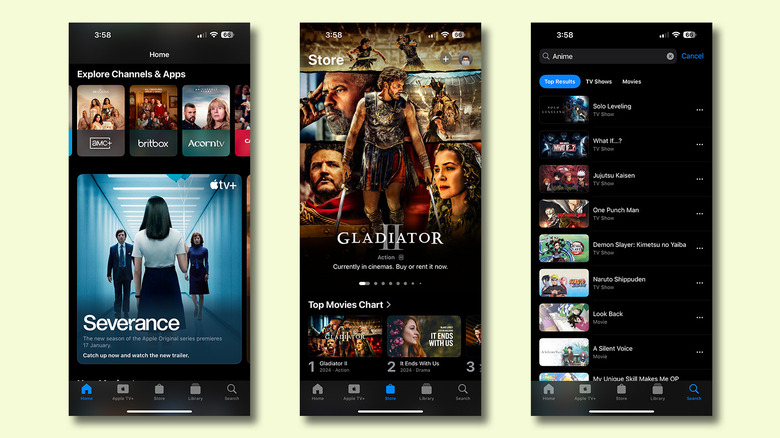According to Statista, the iPhone is Apple’s most popular product by a decent margin, but there are certainly other products in its arsenal. This includes MacBooks, iMacs, AirPods, and the Apple Watch. It’s also true that these products have tight integrations with one another, which is why people struggle to leave the Apple ecosystem. Continuity features on Apple products allow you to copy and paste across devices, use your iPhone as a webcam, or use Handoff to seamlessly pick up where you left off.
Like most other tech giants, Apple offers a range of subscription-based services, too. You may have heard of Apple TV+ in the recent past, with advertisements for exclusive shows all over the place. If you head to Apple’s website and navigate to its “TV & Home” section, you will find not one, but three services that use the “Apple TV” branding. In case you’ve been confused between these products, here’s everything you need to know about Apple TV and Apple TV+, and how these services differ.
Apple TV is a dedicated streaming box
The Apple TV 4K is a physical product that connects to your television and offers a way to enjoy movies, TV shows, and even a few games. It’s similar in functionality to an Amazon Fire TV Stick, or the Google TV Streamer. If you have an older television, then grabbing a device like the Apple TV 4K is a comparatively affordable way to bring smart features to the big screen in your living room.
As long as your TV is compatible, the Apple TV lets you watch 4K content with support for HDR10+, Dolby Vision, and Dolby Atmos. The streaming service or apps you use on the Apple TV 4K to watch movies and TV shows can differ. You have access to the App Store on the Apple TV and can install services like Netflix, Disney+, Prime Video, and anything else that’s supported.
Apple has been refining the experience on the Apple TV for years, and there are several tvOS features you would want to start using, like Live Captions that can be enabled in FaceTime calls, or the Enhance Dialogue mode that can make on-screen chatter clearer to hear.
The Apple TV 4K starts at $129 for the 64GB version, and you can pick up a 128GB variant that comes with an Ethernet port for $149. Other specifications remain identical, and you get a Siri Remote and a power cord with every purchase.
Apple TV is a streaming service
Despite sounding like a beefier version of the streaming box, Apple TV+ isn’t a physical product at all. Instead, it’s a streaming platform, akin to Netflix, Prime Video, and others. The service contains a selection of Apple Originals across different genres, and this catalog is updated regularly.
If you’ve purchased a new Apple product recently, you can avail a free 3-month trial for Apple TV+. For existing customers, the service is priced at $9.99 per month. Though it doesn’t have a library size as vast as some of the most popular streaming services like Netflix, Apple TV+ offers an ad-free experience and 4K streaming at its only pricing tier. The service is also included if you’re subscribed to Apple One, which includes benefits like extended iCloud+ storage, Apple Music, and access to Apple Arcade.
You don’t require an Apple TV 4K to watch Apple Original shows. The service comes preinstalled on Apple devices like iPhones, iPads, and Macs, and you can even watch Apple TV+ on Android or other devices like smart TVs.
What is the Apple TV app?
You will find the Apple TV app installed on your iPhone or Mac. While this is the gateway to watching Apple Original shows, the app itself offers a lot more. Even if you don’t have a subscription to Apple TV+, you can rent or purchase movies through the Apple TV app. This library of content is much bigger than what Apple TV+ features.
The Apple TV app can also be used to subscribe to premium channels like AMC+, or apps like Paramount+, Hulu, and Prime Video. In essence, it acts as an all-in-one hub where you can watch movies and TV shows from other supported services. Any content that you’ve rented, purchased, or watched will appear in the “Library” section of the app across all your devices.
To round everything up, Apple TV 4K is a physical streaming box, while Apple TV+ is the subscription-based streaming service that features Apple Original shows. The Apple TV app is what holds the Apple TV+ service, alongside other ways to consume media on not just Apple devices, but also on Android, web, and smart TVs.
Source: http://www.slashgear.com/1754127/apple-tv-vs-plus-differences/
 tvbroadview.com
tvbroadview.com